| 일 | 월 | 화 | 수 | 목 | 금 | 토 |
|---|---|---|---|---|---|---|
| 1 | ||||||
| 2 | 3 | 4 | 5 | 6 | 7 | 8 |
| 9 | 10 | 11 | 12 | 13 | 14 | 15 |
| 16 | 17 | 18 | 19 | 20 | 21 | 22 |
| 23 | 24 | 25 | 26 | 27 | 28 |
- FUSION 360
- 볼트 모델링
- LayerCutting
- 구루미 고객센터
- 프리미어
- 3D 모델링
- 3D프린팅
- fusion360
- 서울마이소울
- laserutting
- 3D modeling
- ChatGPT
- lasercutting
- Premiere
- 구루미 장애사항
- 레이저커팅
- 3Dprinting
- 3D PRINTING
- micro-bit
- 구루미비즈
- 무드등
- 구루미biz
- suno
- 3d
- 구루미biz(gooroomeebiz)
- 3D모델링
- 22ww.tistory.com
- seoulmysoul
- 3dmodeling
- BrainCar
- Today
- Total
CodingMaker
이미지 파일을 틴커캐드로 가져오기 본문
틴커캐드에 이미지 파일을 가져오는 방법을 알아본다.
먼저 원하는 이미지를 다운 받는다.
이미지는 black and white 로 된 이미지를 다운 받는다. 이때 경계가 명확한 것이 좋다.
butterfly black and white drawing - Google 검색
검색결과 약 342,000,000개 123rf.comButterfly, monochrome, coloring book, black and white illustration, hand-drawing,1300 * 1300 - 232k - jpgpinterest.comButterfly Drawing Black And White - ClipArt Best1024 * 878 - 145k - gifclipart-library.comButterfly Drawings
www.google.com
https://image.online-convert.com/convert-to-svg
Online SVG image converter
Convert your image to the SVG format with this free online image converter. Additionally add effects to obtain high quality images.
image.online-convert.com
SVG image converter에 들어간다. SVG 파일을 만들어야하기 때문이다.
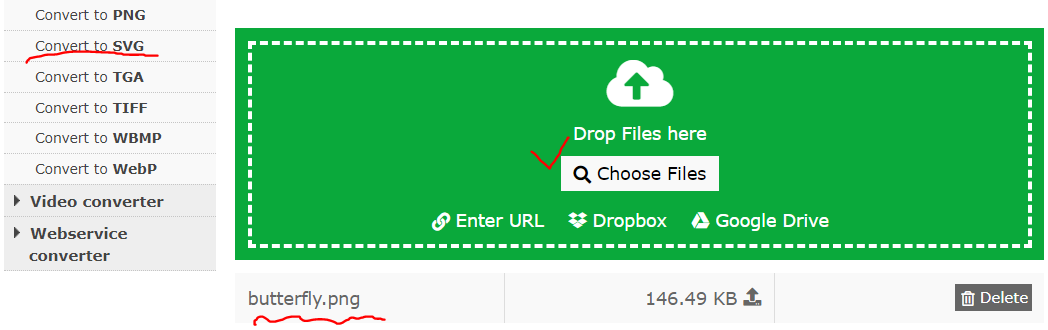
png 파일을 틴커캐드에서 바로 불러올수 없기때문에 SVG 변환 작업이 필요하다.

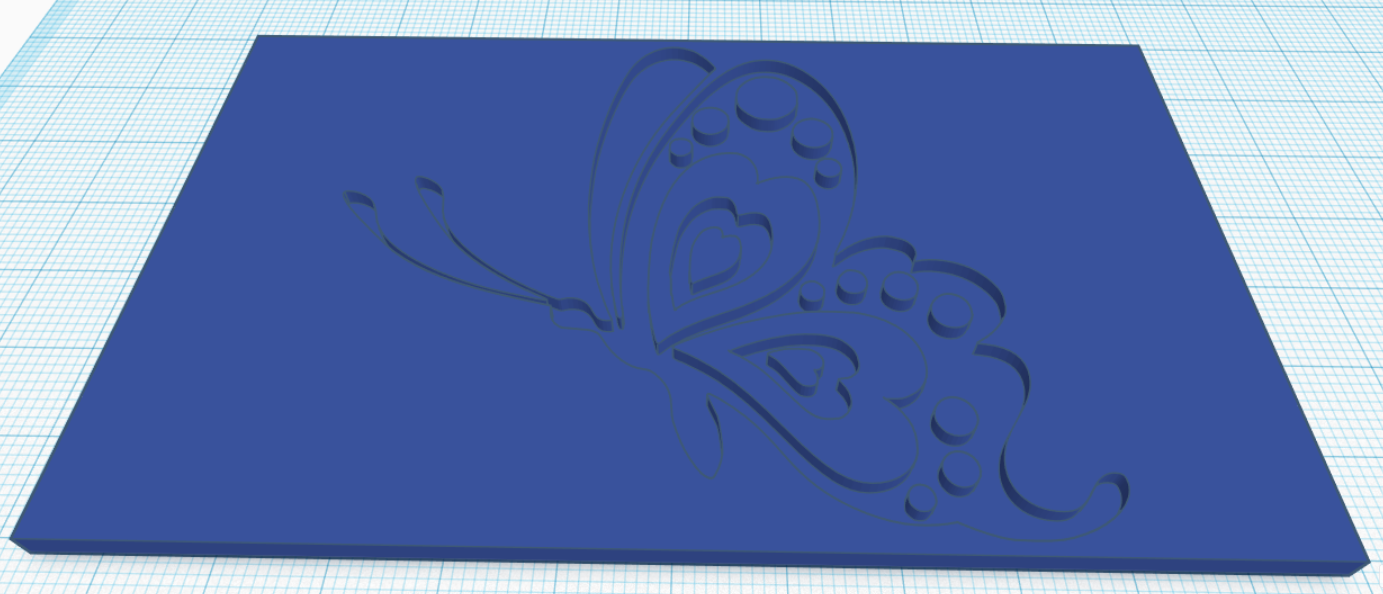
'TINKERCAD' 카테고리의 다른 글
| TinkerCAD 모델링 참고 SVG 파일 (0) | 2019.07.14 |
|---|---|
| Cura 설치하기 (Pinter 500) - 삼디몰 (0) | 2019.07.12 |
| TinkerCad를 배우는 이유 (0) | 2019.06.30 |
| 9 주사위 모델링 (0) | 2018.01.20 |
| 5 모델링 연습하기 (기초) (0) | 2018.01.19 |



